Introduction
Module 4 was all about creating learning materials that are not only visually appealing but also accessible to everyone. I created an infographic on How Music Enhances Mental Health, a topic that’s super close to my heart because music has been a huge influence in my life, both personally and academically. Music is more than just a hobby for me, it’s something that grounds me, lifts my mood, and helps me focus, so I wanted to share its mental health benefits in a way that anyone could enjoy and understand.
Why I Chose This Topic
I chose to focus on music and mental health because music has played a major role in my life. Whether it’s studying, relaxing, or just needing a mood boost, music is always there. It’s one of those things that’s been both a passion and a practical tool for me. Creating an infographic on how music can enhance mental wellbeing felt like a meaningful way to blend my personal interests with the skills we’re developing in this course. I wanted to share something close to my heart while making sure that it was accessible and engaging for anyone, regardless of their background or abilities.
This module made me realize that accessible design principles aren’t just useful for assignments but are skills I’ll be using in my career and academic life as well. Knowing how to create content that everyone can access and benefit from is valuable no matter where I end up, whether it’s teaching, presenting, or designing projects. This module taught me to see accessibility as an essential part of design, not just an add-on, which is a mindset I plan to carry forward.
Thoughts on My WAVE Accessibility Check
Running my Module 1 blog post through the WAVE tool was honestly pretty eye-opening. I’ve always thought about accessibility as important, but seeing these specific issues pop up, like the contrast errors, made me realize just how easy it is to overlook details that matter for accessibility. The skipped heading level and redundant title text were things I’d never really considered a big deal, but now I can see how they could throw off someone using a screen reader.
I thought the text looked fine, but the report pointed out that for some people, it might be tough to read. Now I know just because it works for me doesn’t mean it works for everyone. Honestly, using the WAVE tool showed me I’ve got some learning to do when it comes to accessible design. These aren’t huge changes to make, but they have a huge impact on making content more inclusive.
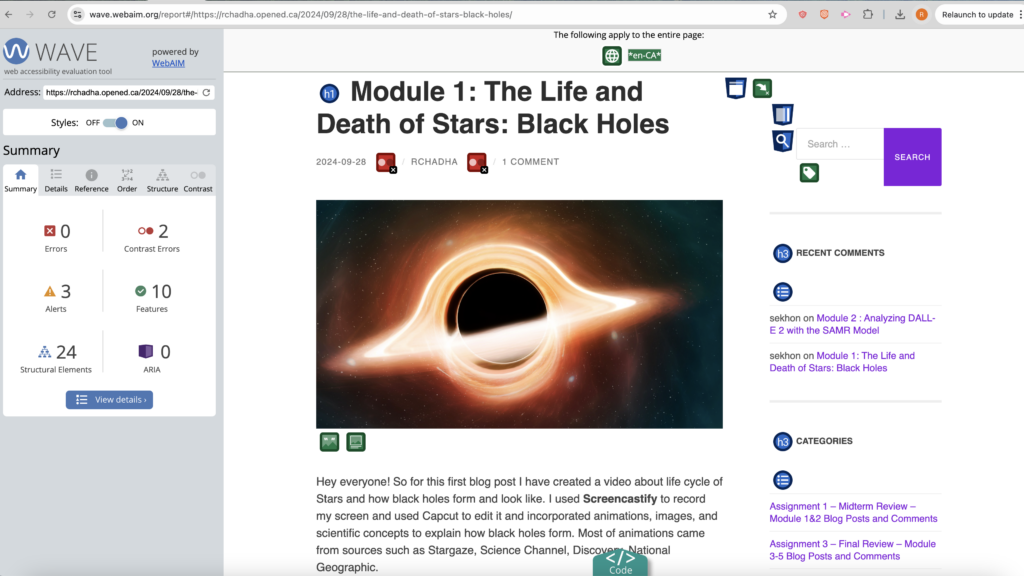

My Experience with Text-to-Speech for Accessibility
Trying out text-to-speech was a new experience for me, and honestly, it gave me a fresh perspective on how accessibility tools can make content more inclusive. This experience was also a bit of an “aha” moment for understanding how people who rely on text-to-speech might interact with my content. I used NaturalReader to listen to my blog post, and I was surprised by how different it felt to hear my words rather than read them. When the sentences were short and clear, it was easy to follow. It made me realize that overly complex sentences could make things harder for people who rely on these tools to “read” for them. Trying Natural Reader Software made me more aware of the impact of language choices and sentence structure, not just for accessibility but for making my content more engaging for everyone.
Designing My Infographic
When creating my infographic on How Music Enhances Mental Health, I wanted it to be visually engaging while also following the accessibility principles we learned.
Contrast: I used bold, contrasting colors for section headings (Like white text on blue background or black text on white/blue background). It made each point easy to read and helped draw attention to key ideas, making the infographic more accessible for people with visual impairments.
Hierarchy and Alignment: I organized the infographic with clear headings for each benefit of music, such as “Elevate Your Mood” and “Improve Focus.” Each section followed the same layout: heading, description, and image. This helped in reducing cognitive load and making the content easy to follow.
White Space: I left plenty of white space between sections.
Repetition: I used the same font, color scheme throughout the infographic.
Color: I chose visually soothing colors to make the infographic calming and easy on the eyes.
Applying multimedia learning theories in my Infographic
Cognitive Load Theory and Segmenting: Each section is simple and direct, allowing the viewer to process one benefit of music at a time without feeling overwhelmed.
Redundancy Principle: I avoided unnecessary text, pairing each point with a single icon to keep it concise and clear.
Multimedia and Modality Principles: I combined icons with short text to convey ideas visually and verbally, making it easier to understand.
Signaling Principle: Bold certain important keywords like “Dopamine”, “Cortisol” etc., guiding viewers’ attention to key ideas.
Applying Inclusive Design
This was a big shift in perspective for me. When designing the infographic, I kept thinking about who might be excluded if I didn’t pay attention to certain details like contrast.
Final Reflection and Thoughts
I realize how crucial accessible design is and not just for assignments but for everything I create going forward. Using tools like WAVE and Text-to-Speech made me notice small tweaks, like improving contrast or keeping language simple, that actually make a big difference for inclusivity. I’m excited to apply these skills in both my personal and professional life to create content that’s truly accessible for all.
Raghav,
My early childhood would definitely lineup with your experience with music being a huge boost to mental health – It was one the things I could rely on to be there for me when things felt tough and I needed either to zone out from my experiences or even to think deeply about them.
I like how you chose the colour blue to be the base of your infographic, I think the colour theory nature of it makes the whole infographic seem calm to me. Very well designed!
Hearing your experience with the WAVE accessibility tool also made me appreciate the tool in a different light – it honestly can be very easy to gloss over small issues like colour contrast – sometimes to our untrained eye it can appear like there is no problem at all.
Insightful post!