My comments on Andrea’s Posts.
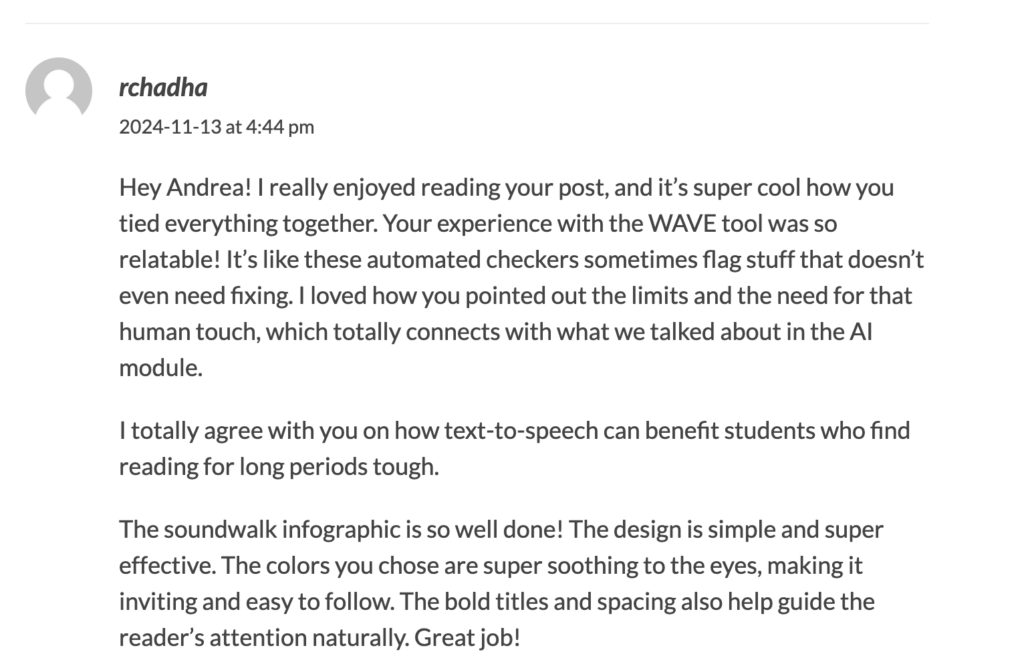
My comments on Hangyodon’s Posts.
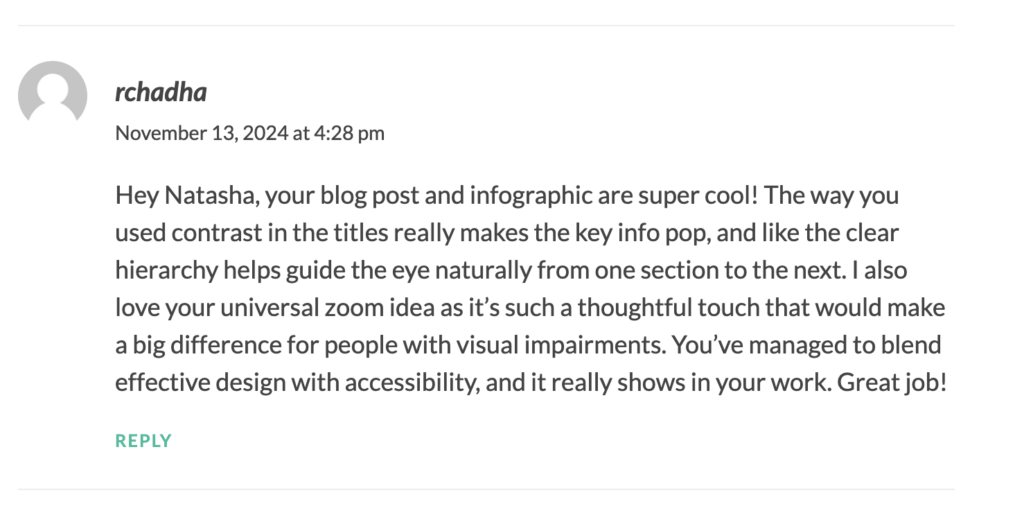
My comments on Sekhon’s Posts.
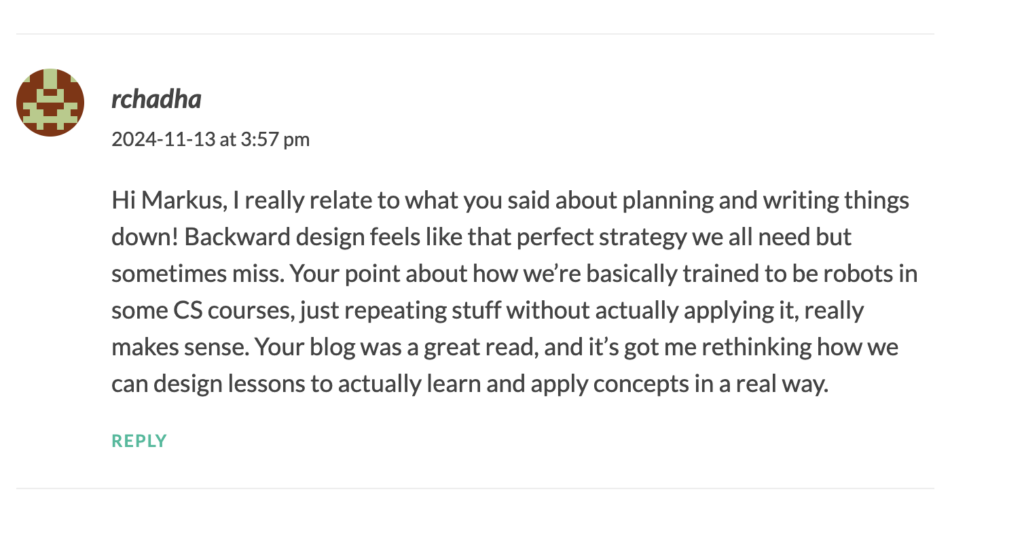
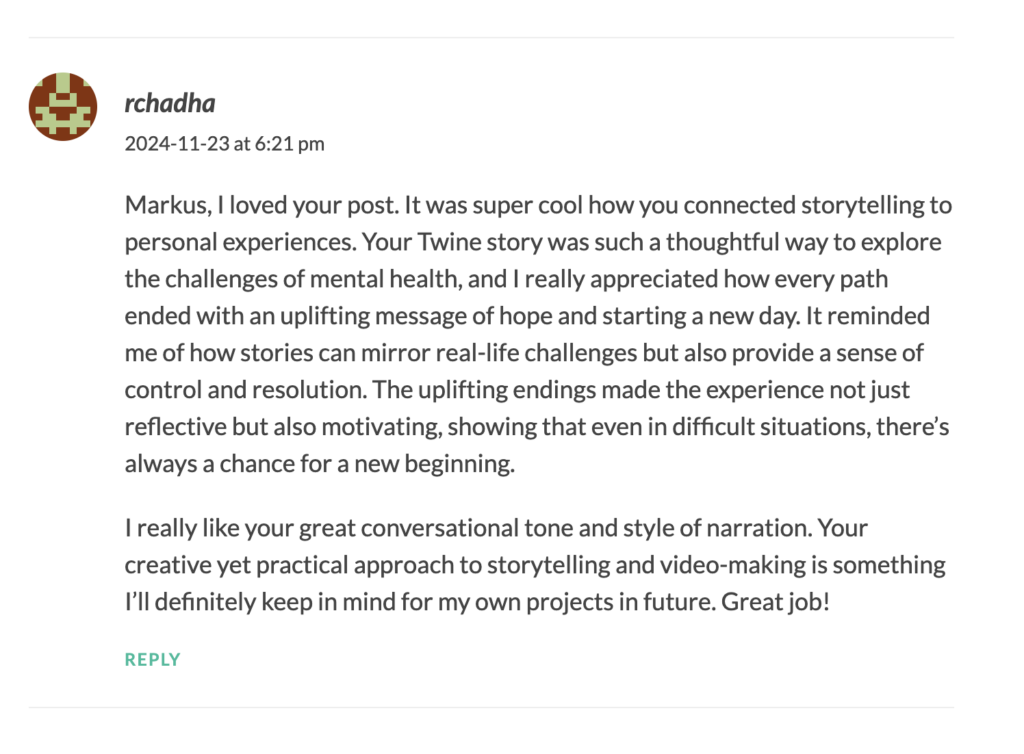
I wonder if I put a few words here?
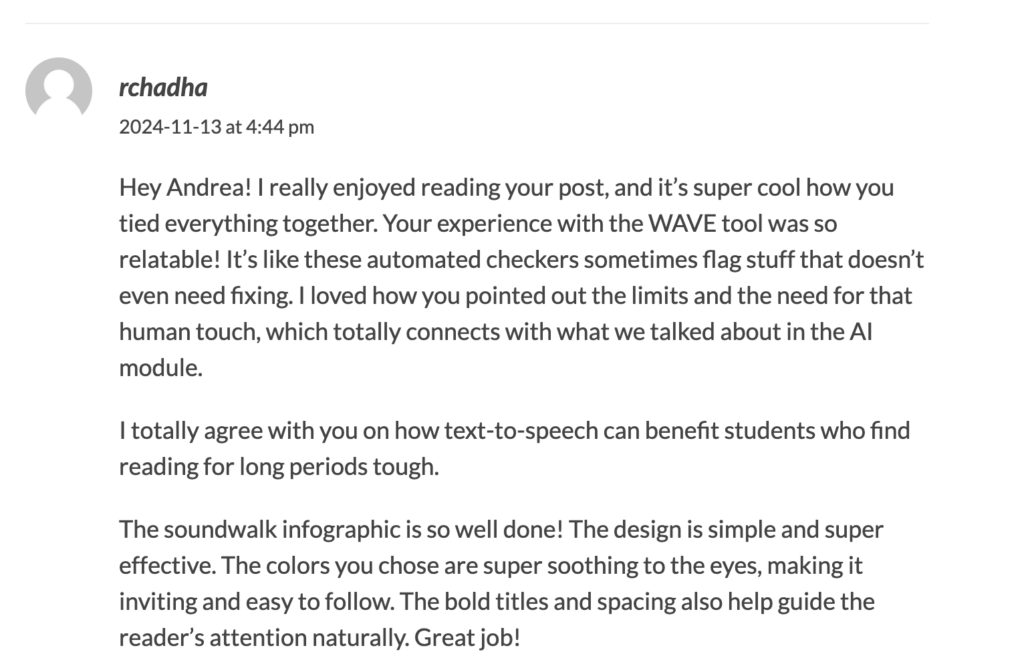
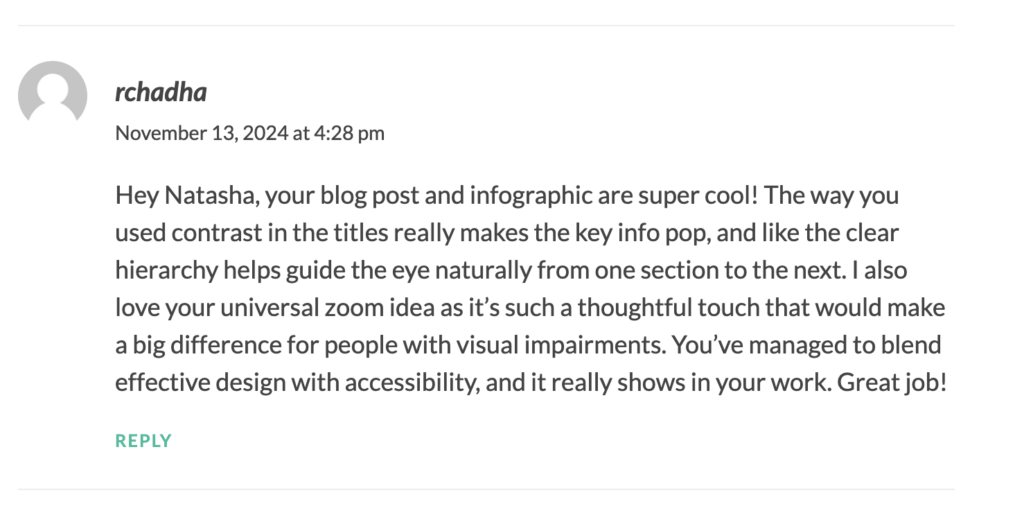
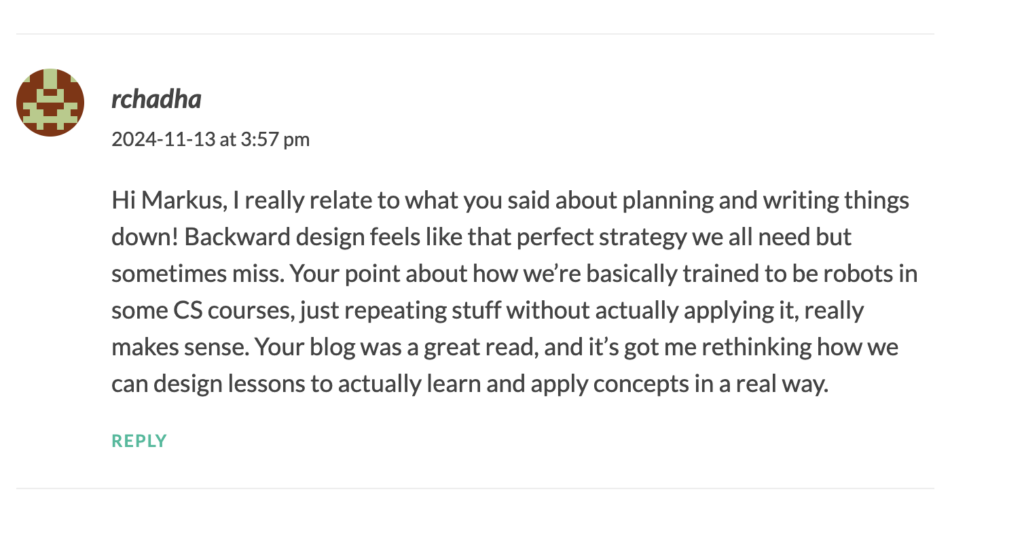
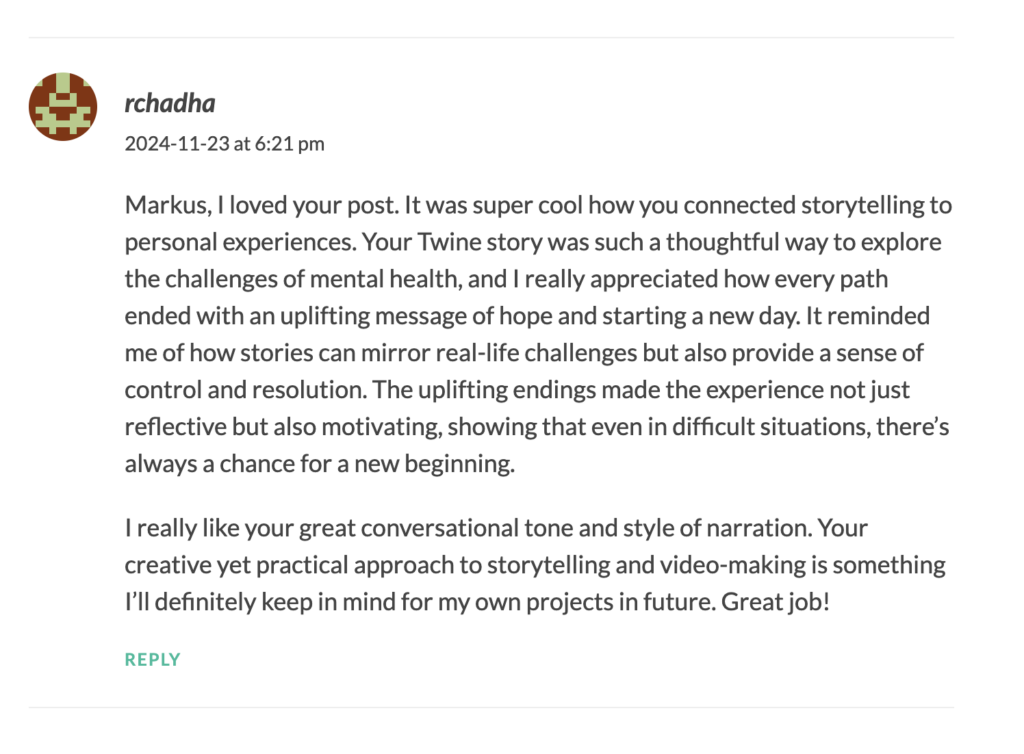
Choosing electives in university is one of those things that sounds simple but can actually get pretty stressful. That’s what my Twine story is about. It follows Rachel Green, a UVic student who’s trying to pick an elective that fits her schedule, sparks her interest, and doesn’t make her workload impossible. The decisions she faces are ones that I think a lot of us can relate to.
Here is link to Twine Story: https://raghavchadha23.github.io/twine/
Please see a few screenshots attached below:
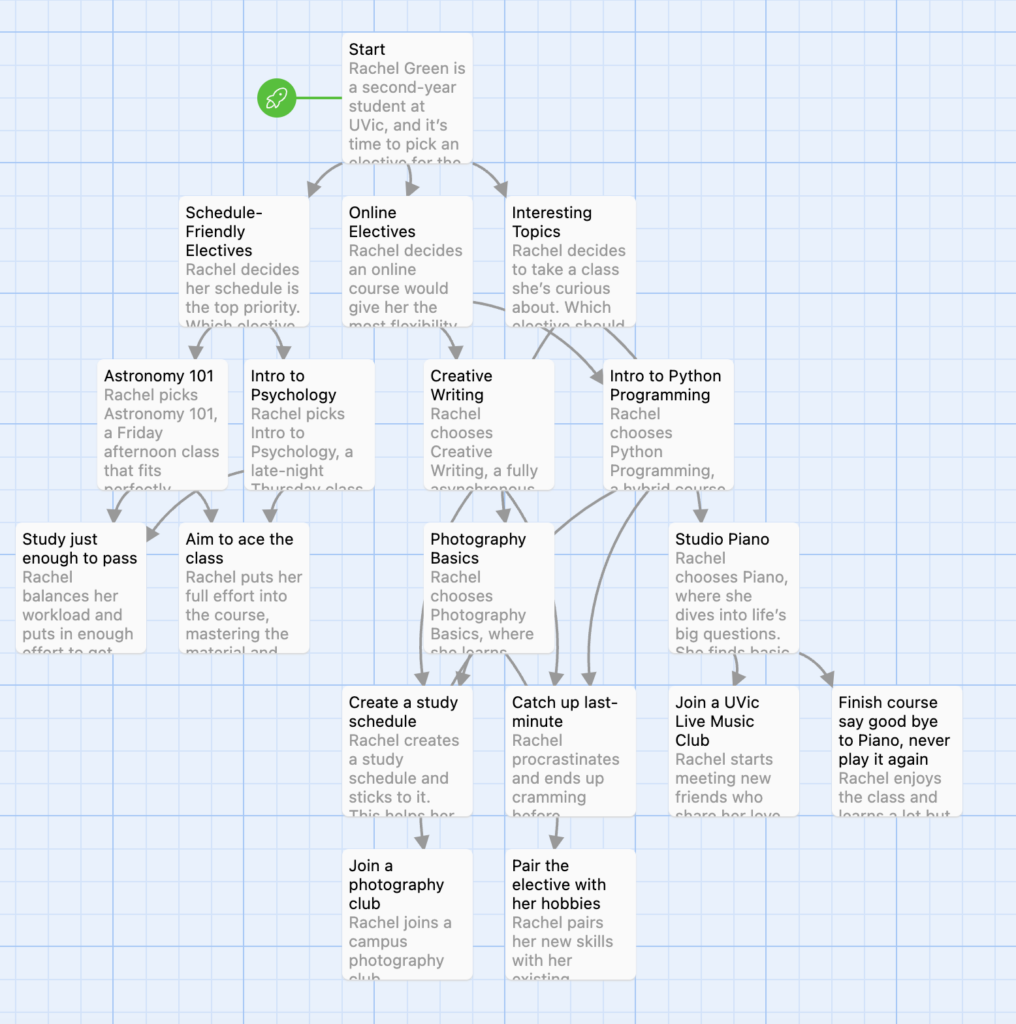
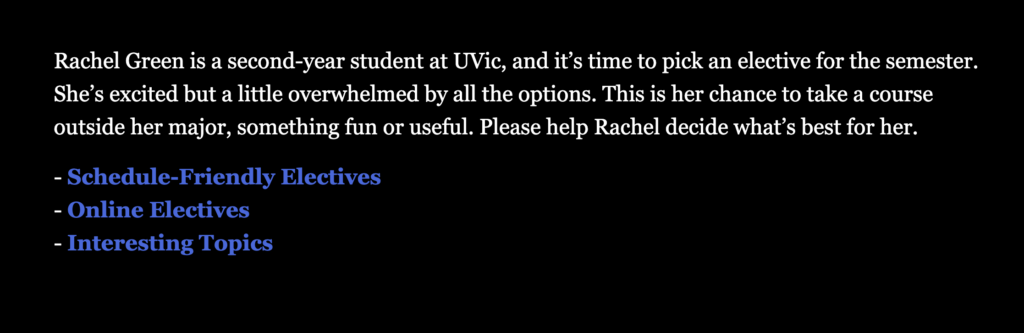
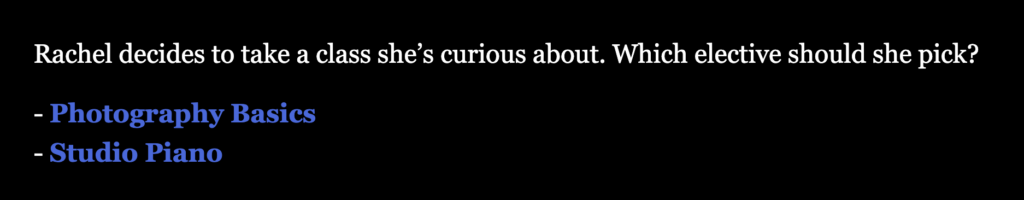
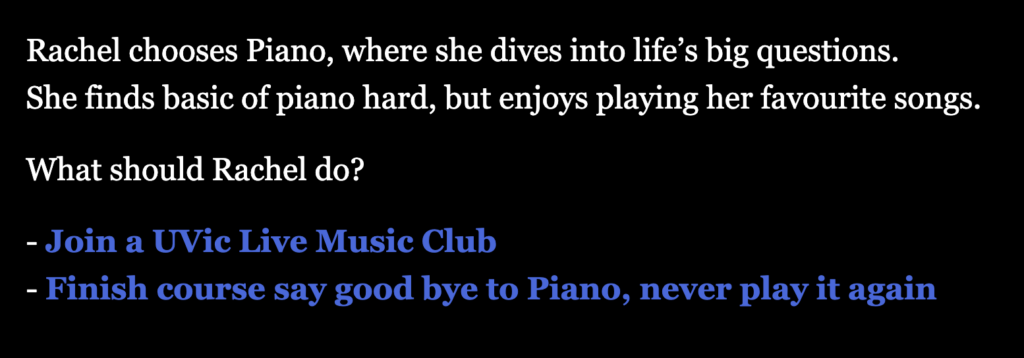
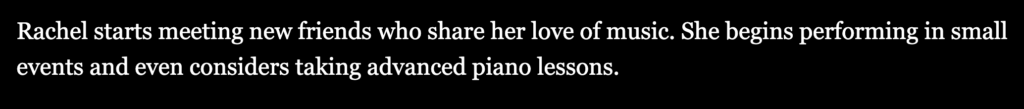
Creating this story was such a fun experience. Twine lets you map out different pathways, so Rachel’s choices feel real and impactful. For example, she might choose an online elective for flexibility but realize it’s harder to stay motivated, or pick an in-person class that fits her schedule but doesn’t match her interests. Every decision leads to a specific outcome, but all the paths still reflect the ups and downs of student life.
I wanted to make sure Rachel’s journey felt personal, so I added realistic dilemmas like balancing her workload or sticking with a topic she’s curious about. The process of crafting her story made me reflect on my own academic choices and how they’ve shaped my university experience. The process of creating the story deepened my understanding of how branching narratives can encourage active learning and foster critical thinking.
For the video, I created a beginner-friendly tutorial on how to play intro of All of Me by John Legend. It’s a song that’s fun to play and great for practicing both chords and strumming patterns.
I focused on keeping the lesson clear and simple, breaking everything down into small sections. This way, even someone picking up a guitar for the first time could feel confident following along. Using a conversational tone helped make the video feel approachable, and adding captions for the chords and strumming pattern ensured that the key points were easy to follow.
Here is storyboard below, I used Canva to make this story board.
Below is the script of the video:
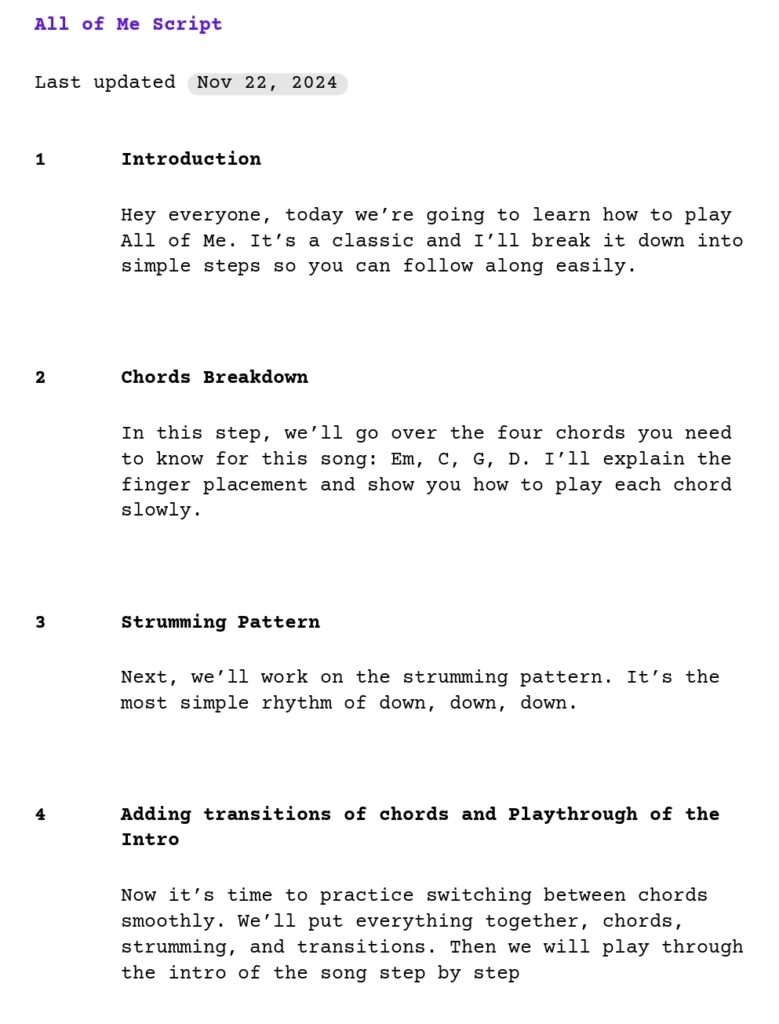
Please see the video attached below of tutorial of Intro of song “All of Me” by “John Legend”.
Creating Rachel’s Elective Twine story and the video for Guitar Intro All of Me by John Legend was such a rewarding experience. With Twine, I learned how interactive storytelling allows users to immerse themselves in decision-making, which makes the whole experience more engaging and relatable.
Writing Rachel’s story reminded me of how small, everyday choices can impact our academic and personal lives, a lesson that’s so easy to connect with as a student.
The Segmenting Principle helped me break the tutorial into clear steps: introducing the song, teaching the chords, and demonstrating the strumming (just simple downstrokes for beginners!). The Signalling Principle was crucial too, with chord pictures and text.
Finding the right angle to show the chords clearly was a bit of a headache as I had to adjust the camera multiple times to get the perfect shot. Editing was also a slow process. I felt screencasting was way easier than capturing the video.. Despite the challenges, it was super fun to teach a song that’s beginner-friendly and so well-loved.
Module 4 was all about creating learning materials that are not only visually appealing but also accessible to everyone. I created an infographic on How Music Enhances Mental Health, a topic that’s super close to my heart because music has been a huge influence in my life, both personally and academically. Music is more than just a hobby for me, it’s something that grounds me, lifts my mood, and helps me focus, so I wanted to share its mental health benefits in a way that anyone could enjoy and understand.
I chose to focus on music and mental health because music has played a major role in my life. Whether it’s studying, relaxing, or just needing a mood boost, music is always there. It’s one of those things that’s been both a passion and a practical tool for me. Creating an infographic on how music can enhance mental wellbeing felt like a meaningful way to blend my personal interests with the skills we’re developing in this course. I wanted to share something close to my heart while making sure that it was accessible and engaging for anyone, regardless of their background or abilities.
This module made me realize that accessible design principles aren’t just useful for assignments but are skills I’ll be using in my career and academic life as well. Knowing how to create content that everyone can access and benefit from is valuable no matter where I end up, whether it’s teaching, presenting, or designing projects. This module taught me to see accessibility as an essential part of design, not just an add-on, which is a mindset I plan to carry forward.
Running my Module 1 blog post through the WAVE tool was honestly pretty eye-opening. I’ve always thought about accessibility as important, but seeing these specific issues pop up, like the contrast errors, made me realize just how easy it is to overlook details that matter for accessibility. The skipped heading level and redundant title text were things I’d never really considered a big deal, but now I can see how they could throw off someone using a screen reader.
I thought the text looked fine, but the report pointed out that for some people, it might be tough to read. Now I know just because it works for me doesn’t mean it works for everyone. Honestly, using the WAVE tool showed me I’ve got some learning to do when it comes to accessible design. These aren’t huge changes to make, but they have a huge impact on making content more inclusive.
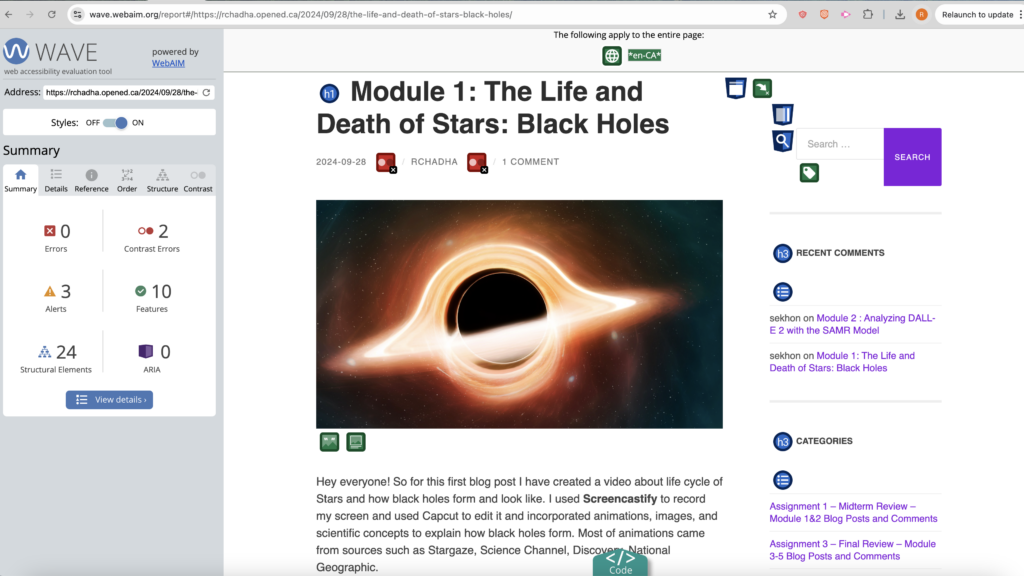

Trying out text-to-speech was a new experience for me, and honestly, it gave me a fresh perspective on how accessibility tools can make content more inclusive. This experience was also a bit of an “aha” moment for understanding how people who rely on text-to-speech might interact with my content. I used NaturalReader to listen to my blog post, and I was surprised by how different it felt to hear my words rather than read them. When the sentences were short and clear, it was easy to follow. It made me realize that overly complex sentences could make things harder for people who rely on these tools to “read” for them. Trying Natural Reader Software made me more aware of the impact of language choices and sentence structure, not just for accessibility but for making my content more engaging for everyone.
When creating my infographic on How Music Enhances Mental Health, I wanted it to be visually engaging while also following the accessibility principles we learned.
Contrast: I used bold, contrasting colors for section headings (Like white text on blue background or black text on white/blue background). It made each point easy to read and helped draw attention to key ideas, making the infographic more accessible for people with visual impairments.
Hierarchy and Alignment: I organized the infographic with clear headings for each benefit of music, such as “Elevate Your Mood” and “Improve Focus.” Each section followed the same layout: heading, description, and image. This helped in reducing cognitive load and making the content easy to follow.
White Space: I left plenty of white space between sections.
Repetition: I used the same font, color scheme throughout the infographic.
Color: I chose visually soothing colors to make the infographic calming and easy on the eyes.
Cognitive Load Theory and Segmenting: Each section is simple and direct, allowing the viewer to process one benefit of music at a time without feeling overwhelmed.
Redundancy Principle: I avoided unnecessary text, pairing each point with a single icon to keep it concise and clear.
Multimedia and Modality Principles: I combined icons with short text to convey ideas visually and verbally, making it easier to understand.
Signaling Principle: Bold certain important keywords like “Dopamine”, “Cortisol” etc., guiding viewers’ attention to key ideas.
This was a big shift in perspective for me. When designing the infographic, I kept thinking about who might be excluded if I didn’t pay attention to certain details like contrast.
I realize how crucial accessible design is and not just for assignments but for everything I create going forward. Using tools like WAVE and Text-to-Speech made me notice small tweaks, like improving contrast or keeping language simple, that actually make a big difference for inclusivity. I’m excited to apply these skills in both my personal and professional life to create content that’s truly accessible for all.
Have you ever really thought about what it means to be a “good person”? It’s more than just being polite or doing a random nice thing now and then; it’s about showing kindness, empathy, and integrity in your everyday actions. For this post, I put together a lesson plan on “How to Be a Good Person.” The goal was to bring in some design principles we’ve been learning, like backward design, constructive alignment, and Merrill’s First Principles of Instruction, to create a lesson that’s not only meaningful but actually sticks.
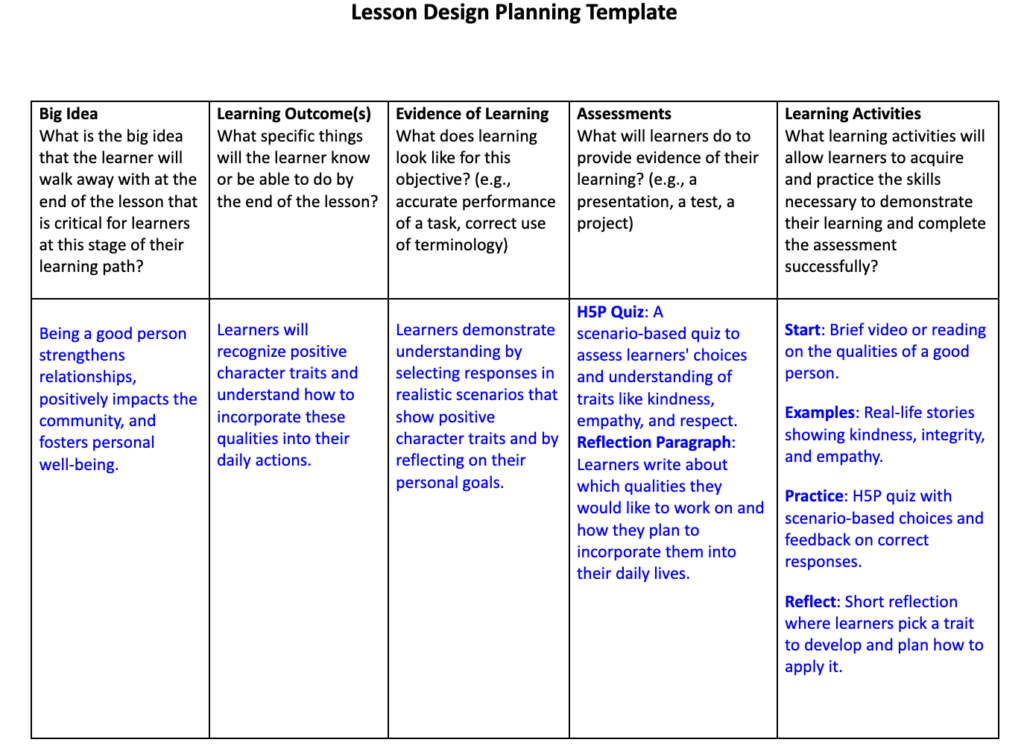
Backward design is pretty straightforward, it’s all about starting with the end goal in mind. I began by focusing on what I wanted people to walk away with i.e. a real understanding of what makes a good person and how to put those traits into action. Working backward from that, I created learning outcomes and activities that lead toward this goal. It made planning more organized, and I avoided adding random activities that didn’t serve the main purpose.
Constructive alignment was key in making sure every part of the lesson, whether it’s an activity or an assessment, connects directly to the goal. The interactive quiz reinforces an understanding of character traits by pairing each trait with a realistic scenario, and the reflection paragraph encourages learners to think about their own actions and how they can practice these traits. This way, every element in the lesson has a purpose, keeping it focused and meaningful.
Merrill’s First Principles are all about real-world application, and they shaped my approach in several ways:
To make this lesson on character development interactive, I created a decision-making quiz using H5P. In each question, learners are presented with a real-life scenario and asked to select the response that best demonstrates good character. For example:
Scenario:
You notice a classmate struggling with a heavy project bag on campus. What do you do?
Options:
Feedback:
By giving learners immediate feedback, they see how positive traits like kindness, empathy, and respect can be applied in real situations, helping them actively connect with the lesson.
Working on this lesson about character traits using the Principle of Learning Design and Active learning was eye-opening. It’s easy to think that teaching something like “being a good person” is straightforward, but I quickly realized that without a clear structure, it can easily feel vague… Now I know that active and passive learning play an important role, so in learning activities, I started with a breif intro and then designed an interactive H5P quiz to give learners a hands-on way to apply these ideas. Backward design showed me how focusing on the end goal from the start makes the lesson way more practical and achievable. Constructive alignment was another huge game-changer. Making sure each part, from the intro video to the examples and H5P quiz, lined up with the lesson’s goal gave the whole thing a clear purpose. Instead of just listing traits, learners get to see how they’d actually apply these qualities in real life, which I think makes a huge difference. It’s like, rather than just hearing about kindness, they’re actively thinking through it.
Seeing how these principles apply so directly, I feel like I’ve gotten a way deeper understanding of how powerful a well-designed lesson can be.
© 2026 EDCI 337 – Raghav Chadha
Theme by Anders Noren — Up ↑
Recent Comments